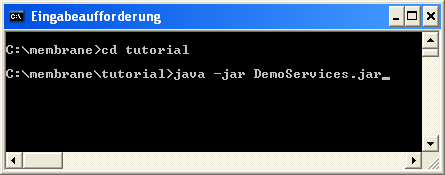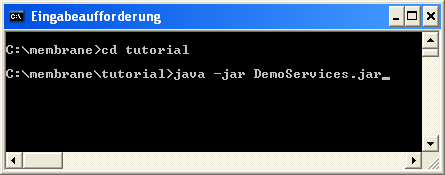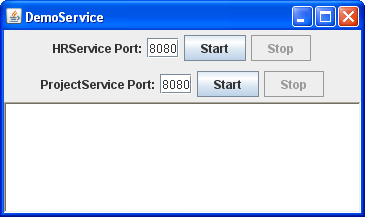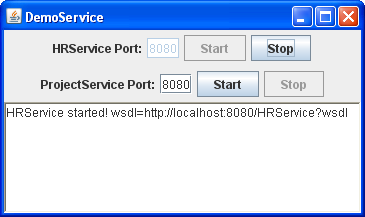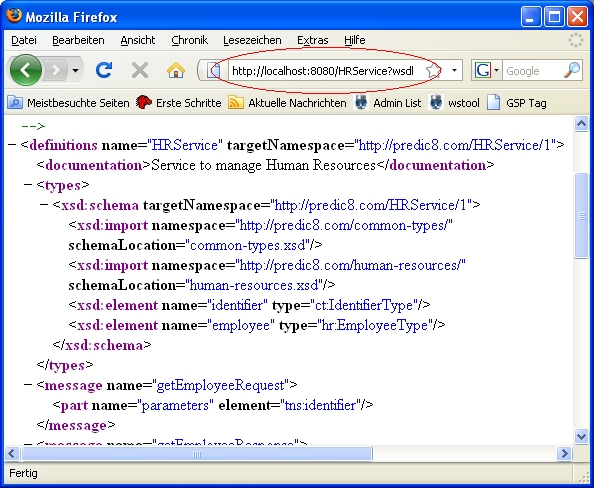Starting DemoServices
The Membrane Registry distribution contains a program called DemoServices, that provides a graphical userinterface for starting and stopping two Web Services. The services can be used to explore the membrane registry.
Requirements
In order to run the DemoServices you need JDK 1.6 or JAX-WS in the classpath.
Starting DemoServices
If you have configured Windows to run jar files, simply doubleclick DemoServices.jar in the tutorial subdirectory, else:
- Go to the command promt
- Change to the tutorial subdirectory(e.g. cd C:\membrane\tutorial).
- Run DemoService.jar with
java -jar DemoService.jar
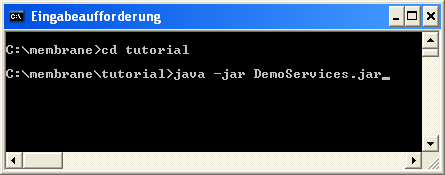
Image 1: Starting DemoServices form the command promt.
A simple user interface will pop up
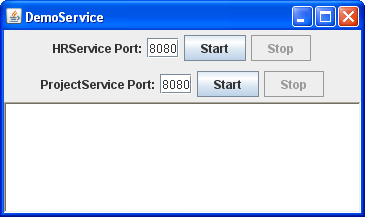
Image 2: The DemoService UI
Starting a Web Service
By pressing the start/stop button you can control the execution of the services. Press the start button to start the HRService.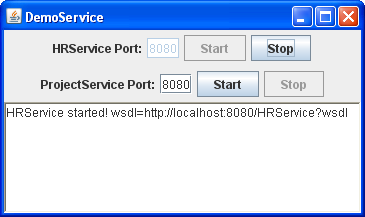
Image 3: HRService started
Hint:If you get trouble with the portnumbers, you can change them in the textfield before starting!
Retrieving the WSDL
You can copy the WSDL location of a service started by DemoServices by selecting and pressing Ctr-C
Open the URL http://localhost:8080/HRService?wsdl in your browser to retrieve the WSDL.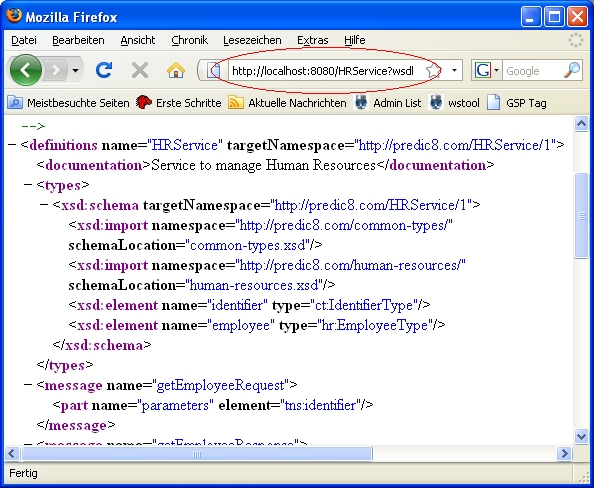
Image 4: WSDL in the browser
Now you can see the WSDL of the HRService in your browser. But WSDL is hard to read. Let see in the next part of the tutorial what membrane registry can do to help you exploring WSDL.