
Image 1: Empty Main Page
By registering a service we can make a service description available in the registry. To register a service only a couple of steps are needed.
Copy the WSDL location of the HRService. Open the membrane registry main page using your browser. Follow the link Register Service.

Image 1: Empty Main Page
Paste the WSDL location and click the register button.
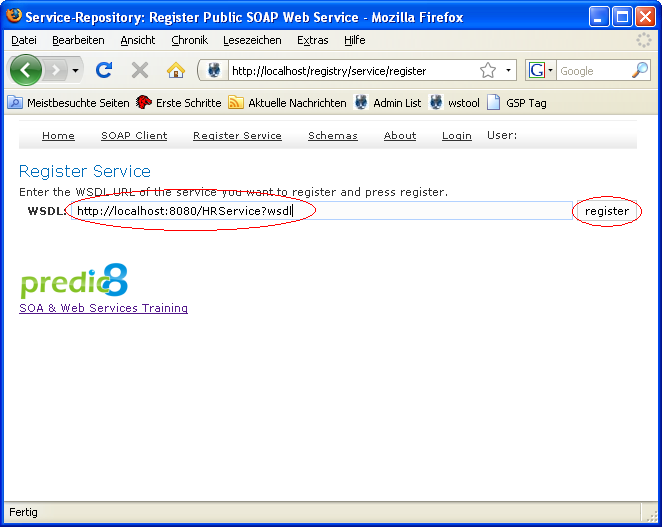
Image 2: The Register Page
On the next page you can add information to the service description. For this tutorial simply click finish.
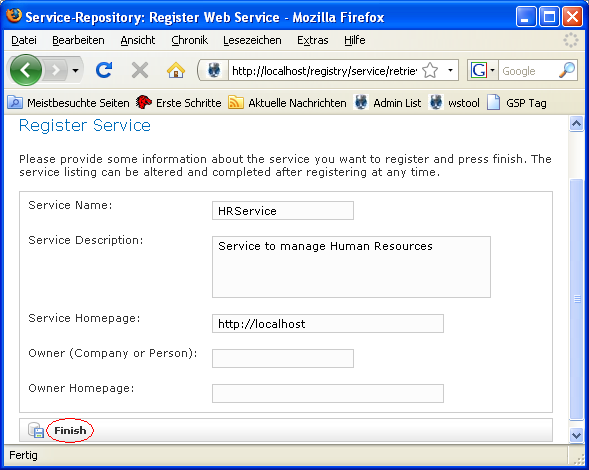
Image 3: Form for service's descriptions
If everything is fine, you will get the following page indicating that the service has been registerd. Follow the service name link.
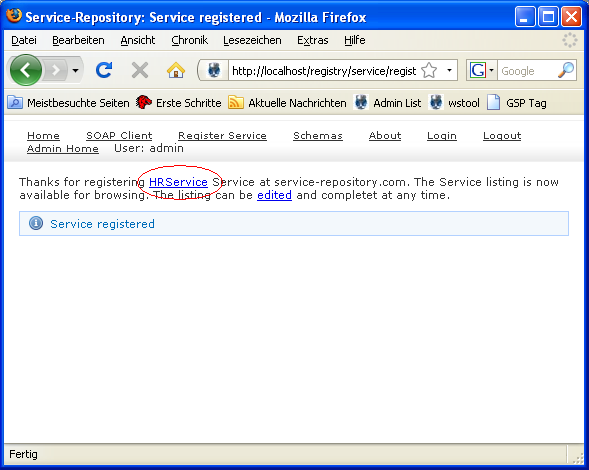
Image 4: The service has successfully been registered
This is the service information page. It contains informations like availability, wsdl version number, operations, etc. For a closer look at the availability click on the ping link near the availability bar.
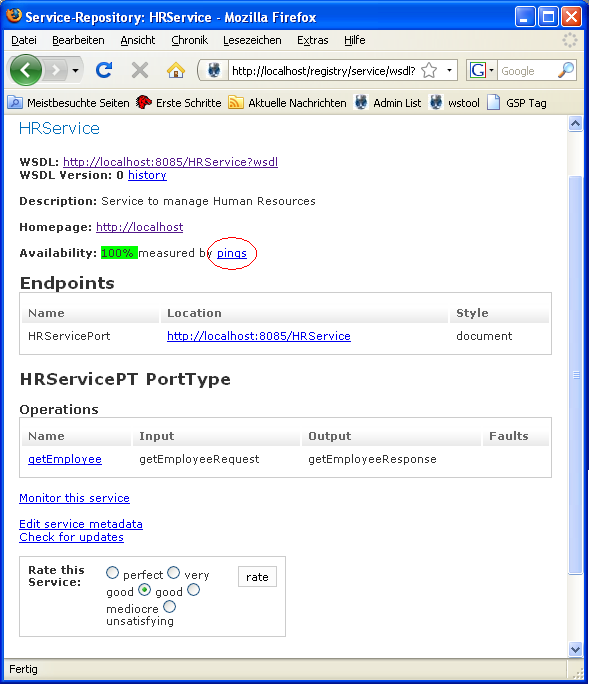
Image 5: The Service Detail Page
This page shows details about pings. The graphic visualizes the http status codes received by the pings.
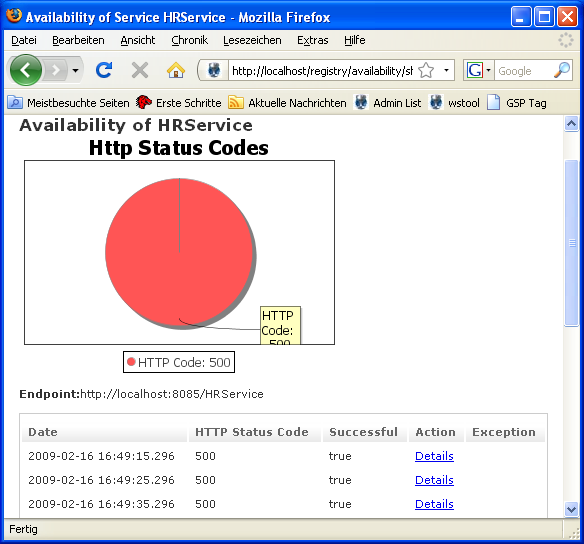
Image 6: The Ping Detail Page
Copyright (c) 2009 predic8 GmbH.
